The release of DJI’s O4 system has sparked excitement among FPV pilots, but some users have reported significant issues when using it with ExpressLRS (ELRS) 2.4 GHz. If you’ve been experiencing poor signal range, telemetry dropouts, or general instability, you’re not alone. After extensive testing, it appears that DJI may have made a design choice that is unintentionally interfering with ELRS operation. Let’s break down the issue and explore potential solutions.

The Issue: Persistent 2.4 GHz Transmission from DJI Goggles 3 and DJI Goggles N3
Many users noticed degraded performance with ELRS 2.4 GHz when using DJI O4. Upon closer inspection, it turns out that the DJI Goggles 3 and DJI Goggles N3 are constantly transmitting on the 2.4 GHz band—even when they shouldn’t be.
In previous DJI goggles, the remote controller communicated directly with the air unit over 2.4 GHz. However, with the DJI Goggles 3 and DJI Goggles N3, DJI changed their approach: the remote controller now communicates with the goggles over 2.4 GHz, and the goggles then relay signals to the air unit over 5 GHz.
The problem? Even when you don’t use a DJI remote, the goggles still broadcast on 2.4 GHz, creating unnecessary interference with ELRS transmitters.
How This Affects ExpressLRS Users
ExpressLRS operates on a frequency-hopping spread spectrum, meaning it dynamically shifts frequencies within the 2.4 GHz range. Normally, a bit of interference isn’t an issue, but having a strong and consistent signal source like DJI Goggles 3 or DJI Goggles N3 nearby can cause packet collisions, leading to unstable connections and range degradation.
To make matters worse, there was also a bug in the ExpressLRS firmware that made it more susceptible to interference from nearby transmitters. Fortunately, this bug has been identified and fixed in the latest maintenance branch of ExpressLRS firmware. However, even with this fix, the unnecessary 2.4 GHz transmission from DJI goggles remains an issue.
DJI’s Oversight: Leaving the "Lights On"
The most frustrating part of this situation is that there’s no reason for DJI Goggles 3 and DJI Goggles N3 to transmit on 2.4 GHz when the DJI remote controller isn’t in use. It’s an unnecessary design choice that causes interference for pilots using other radio systems.
Using a spectrum analyzer, we can see that the goggles transmit three carriers at different frequencies (e.g., 2.401 GHz, 2.404 GHz, and 2.473 GHz in FCC mode). These signals are present regardless of whether the DJI remote is powered on. Even if you’re just wearing the goggles at a flying field without using them, they could interfere with nearby ELRS pilots.
What Can You Do?
For now, there’s no way to disable this unwanted transmission in the DJI Goggles 3 firmware. The best course of action is:
Final Thoughts
While DJI’s O4 system offers excellent video quality and performance, this unintended side effect is a problem for FPV pilots using ExpressLRS 2.4 GHz. The good news is that ExpressLRS developers have already addressed part of the issue with a software update. However, the real fix needs to come from DJI: a firmware update that stops the goggles from transmitting on 2.4 GHz when unnecessary.
If you’re affected by this, consider reaching out to DJI support or joining discussions on DJI forums to highlight the need for a fix. With enough community pressure, we might see a resolution in a future firmware update.
Until then, fly safe, keep your firmware updated, and spread the word!
P.S. For a detailed technical breakdown and spectrum analysis of this issue, check out Mads Tech’s video [here]
Update Tutorials on Youtube Shorts
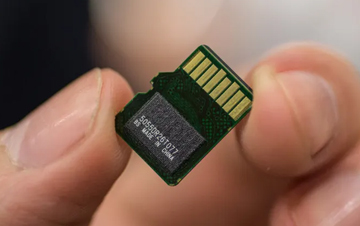
The markings found on SD or microSD cards provide essential information for users to determine...
READ MORE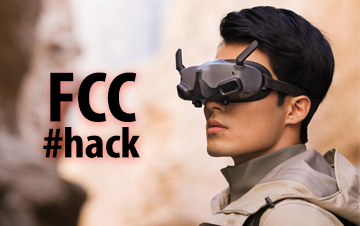
In FCC mode, there are 7 available channels in the 20MHz mode and 3 available...
READ MORE
Hey, drone enthusiasts! Welcome back to our Blog. Today, we've got something truly exciting in...
READ MORE
Lithium Polymer (LiPo) batteries are a staple in the RC hobbyist world, particularly in FPV...
READ MORE